In Grading with my iPad
author says he first converts all his students’ papers (submitted
digitally) to PDFs, then imports them into iAnnotate ($10 for iPad, free for Android) which has lots
of tools such as text comments, lines, and stamps (for importing a graphic). Apparently you can use your fingers to
“write” annotations in iAnnotate as well as using iPad’s keyboard. Author uses a Pogo Sketch stylus to make
writing on the iPad easier. In Prof. Yearwood's article "App of the Week Review: iAnnotate PDF", which provides a comprehensive description of the features, he claims you can also add a voice recorded note.
iAnnote's usefulness is not limited to grading. It is also handy for annotating articles you wish to study or adding notes to PDF versions of PowerPoint. iAnnotate syncs with Dropbox, Box, Google Drive and Microsoft’s SkyDrive, thus making a wide range of PDFs easily available. According to an article at PRweb, iAnnotate is used by 600,000 people worldwide and has been purchased by many universities for use by their students.
From the description of iAnnotate in the ProfHacker blog (6/4/10), the tools in iAnnotate look very
similar to ones I use in the free PDF Xchange Viewer (download desktop version from Tracker Software or a portable version from Softonic).
Both apps allow the saved annotated version of the PDF to be read in
Adobe Reader, etc. with all the annotations visible. iAnnotate is only available for tablets, while PDF Xchange Viewer is limited to Windows computers. I like the text annotation tools in PDF Xchange better because comments can be placed in any white space available and are always viewable. With iAnnotate, the text Comments are in a special box which is only visible when you click a red bubble in the text. See screenshots for both apps below.
Some useful tutorials at YouTube for iAnnotate:
- iAnnotate to Take Notes on iPad Very clear about how to highlight and how to write margin notes with a stylus (helps if you enlarge document first)
- iPad– iAnnotate PDF – Fall 2010 This tutorial, prepared for students in a geography course, is a very detailed demo showing how to add a text comment, highlight, underline, and handwrite on slide.
- iAnnotateDemo 2 Very clear on how the text Commenting function works. Also shows how to download add’l PDFs.

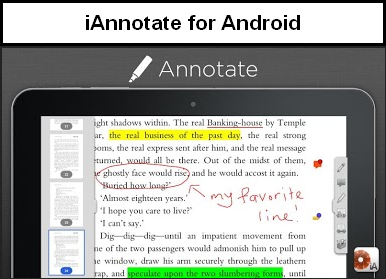


No comments:
Post a Comment